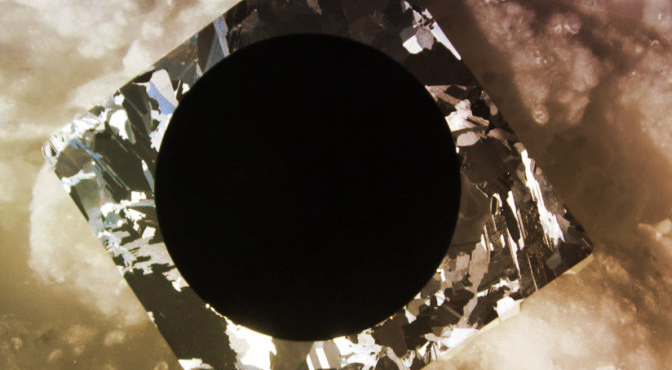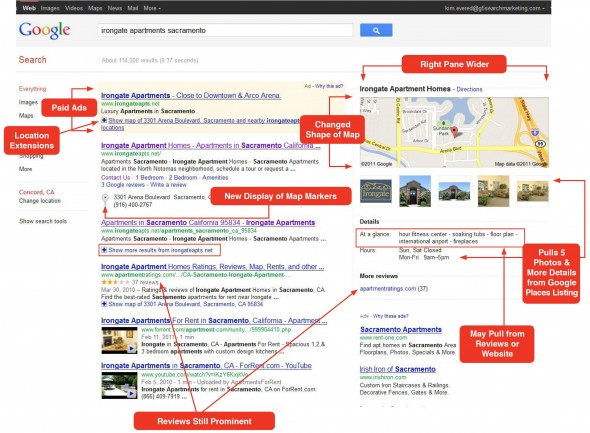Microsoft announces Windows 10 Pro
— July 22, 2017Microsoft officially launched Windows 10 Pro, an operating system designed for professional users running on server grade hardware. Consumer grade operating systems have limitations on the amount RAM, processors and other resources that it can effectively use. Server operating systems, on the other hand, are written for stability and use of these resources. Windows 10 bridges that gap, giving pro users the operating system they need. Here are some of the highlights of the new OS:
ReFS
Microsoft has a new file system known as ReFS (Resilient file system). As per the name, ReFS provides resiliency to data corruption, optimized for handling large data volumes, auto-correcting. ReFS uses mirrored storage spaces to copy healthy data and correct corrupt data.
Persistent memory
Windows 10 pro has support for non-volatile memory. NVDIMM-N, the non-volatile memory modules provide the fastest speeds possible. Unlike regular RAM, the non-volatile memory remains even after the computer is switched off.
Faster sharing
Another benefit of Windows 10 Pro is support for SMB Direct, a feature that allows direct memory access to storage and shares. Network cards that support SMB Direct will have fast low-latency access while using very little resources.
Hardware
The biggest complaint from the pro community was the limited support for high-end hardware in Windows 10. Windows 10 Pro adds support for server grade processors, up to 6TB of RAM, and up to 4 processors. The OS will support processors from both Intel (Xeon) and AMD (Opteron).